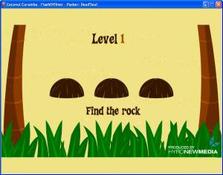FlashOffliner is a tool with which you can save flash games on your computer to play when you are not connected to the Internet.
To do this, the first thing you need to do is download the game on the computer, go to the page where the game is, open it and once opened look for the menu "see" of your browser, in its dropdown you will find "source code". If you click on this section will open the address with the source code, copy the part that ends in SWF in FlashOffliner, use the option "Create new FlashOffliner Package" and it will prepare the game so that you always have it available even if you are not connected to the Internet.
Enter the program and you will see a list with the games you have available, you can use them whenever you want, although obviously you can not update your scores on the network if you are not online.
show more
- Download FlashOffliner 1.0 Download